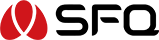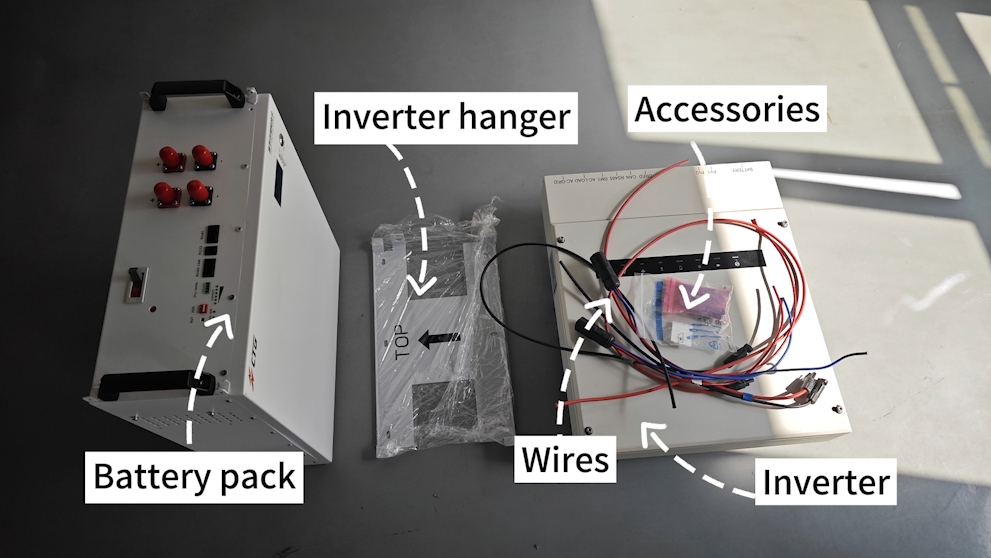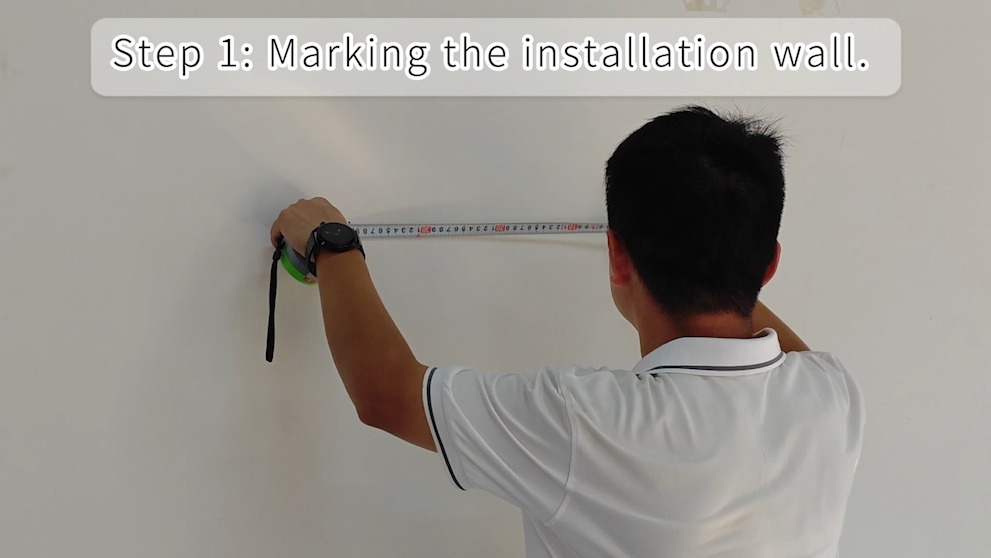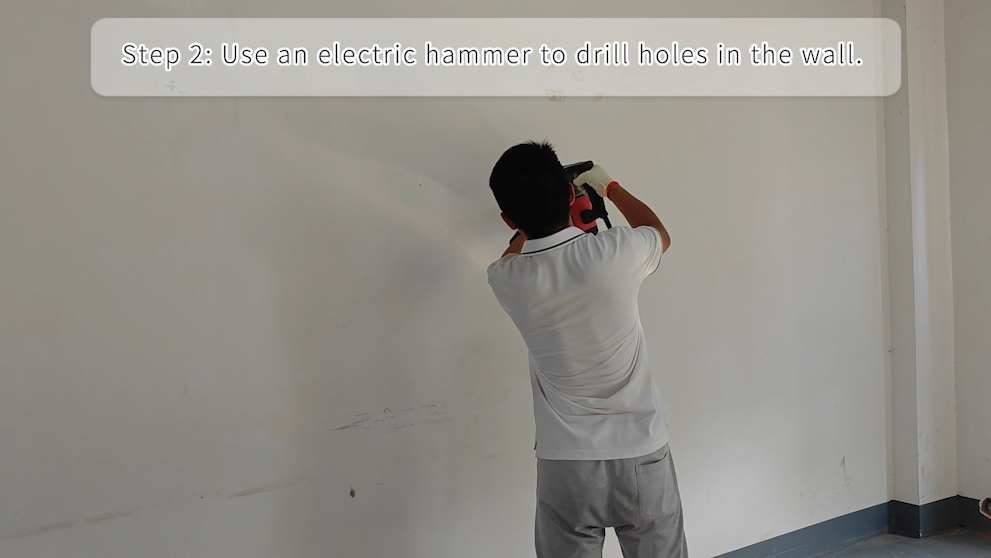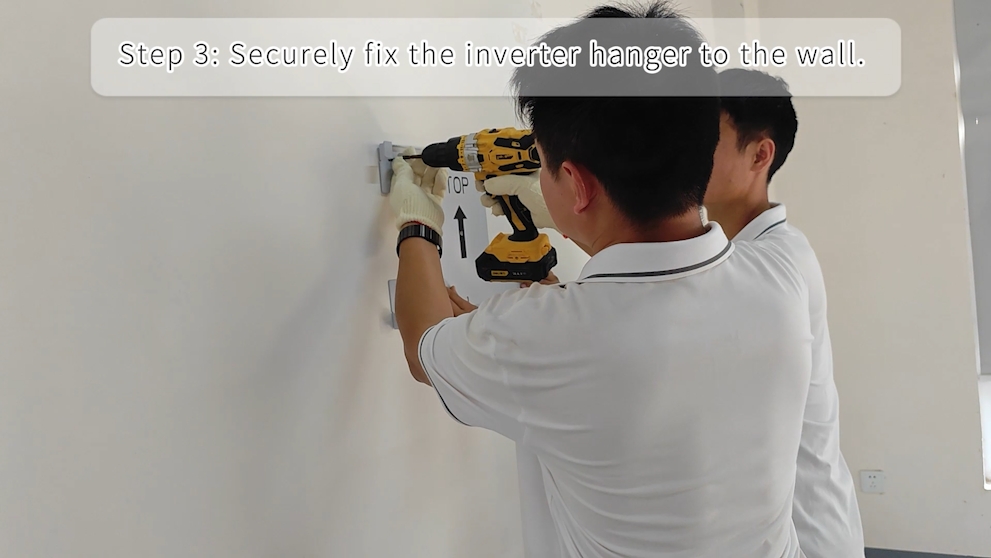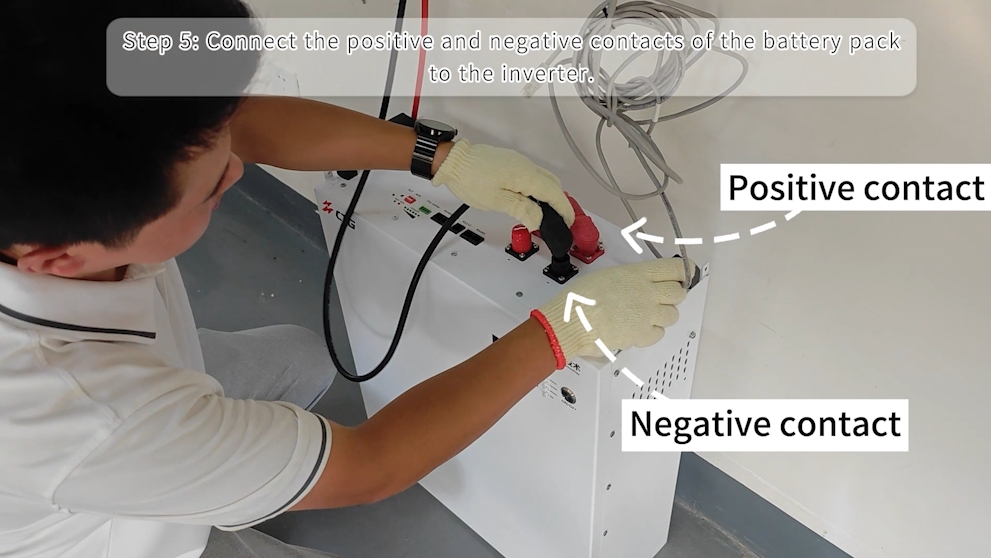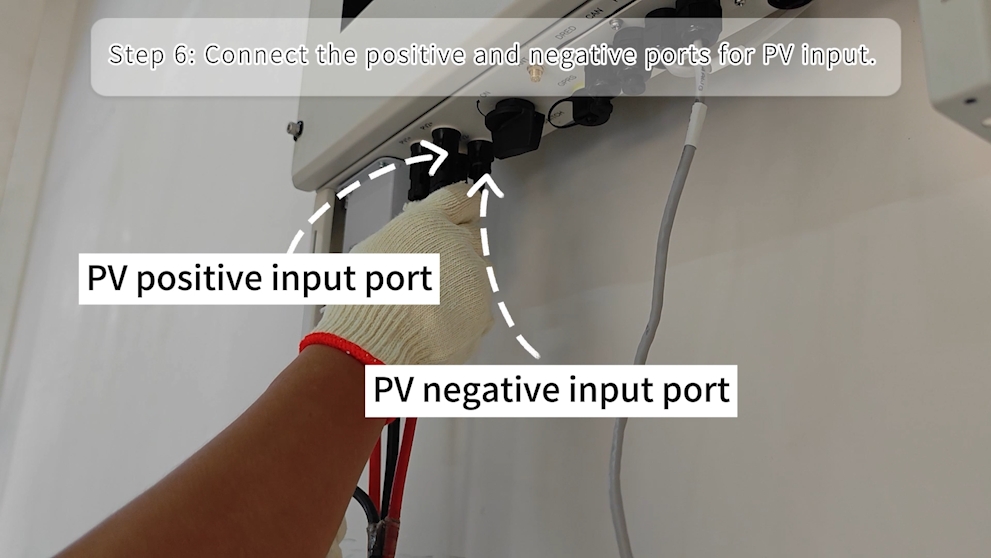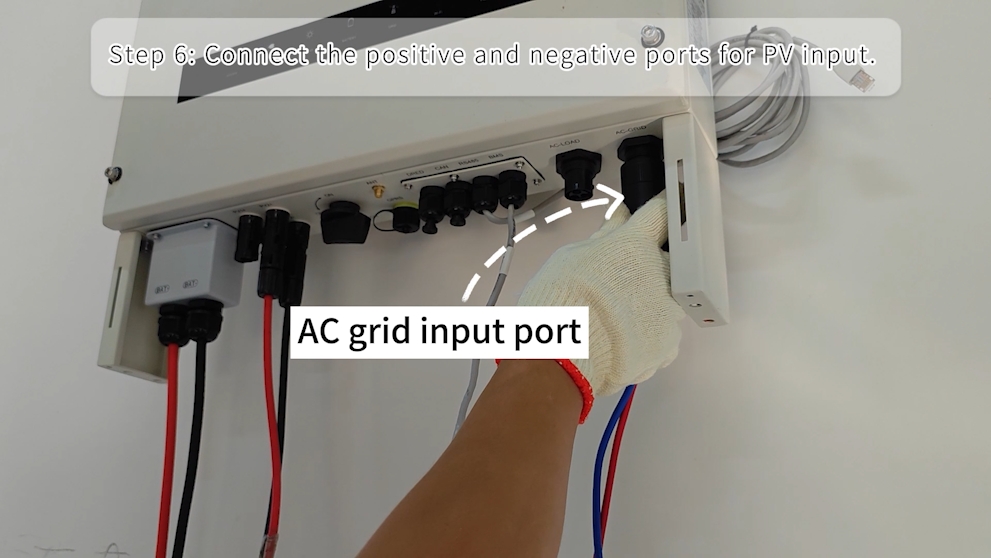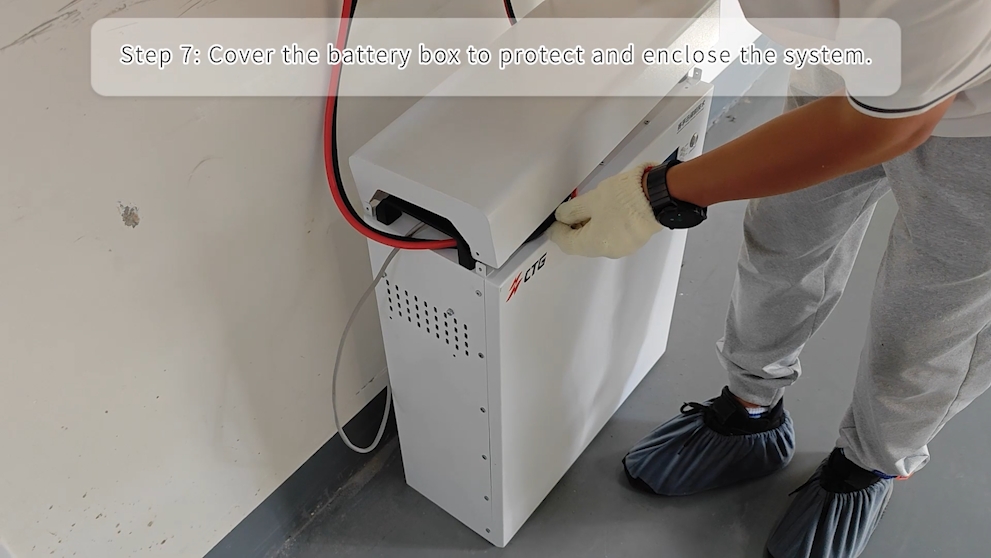SFQ Home Energy Storage System Installation Guide: Step-by-Step Instructions
The SFQ Home Energy Storage System is a reliable and efficient system that can help you store energy and reduce your reliance on the grid. To ensure a successful installation, follow these step-by-step instructions.
Vicdeo guide
Step 1: Wall Marking
Begin by marking the installation wall. Use the distance between the screw holes on the inverter hanger as a reference. Make sure to ensure consistent vertical alignment and ground distance for the screw holes on the same straight line.
Step 2: Hole Drilling
Utilize an electric hammer to drill holes in the wall, following the markings made in the previous step. Install plastic dowels into the drilled holes. Select the appropriate electric hammer drill bit size based on the plastic dowels’ dimensions.
Step 3: Inverter Hanger Fixation
Securely fix the inverter hanger to the wall. Adjust the tool’s strength to be slightly lower than normal for better results.
Step 4: Inverter Installation
As the inverter can be relatively heavy, it’s advisable to have two individuals perform this step. Install the inverter onto the fixed hanger securely.
Step 5: Battery Connection
Connect the positive and negative contacts of the battery pack to the inverter. Establish a connection between the communication port of the battery pack and the inverter.
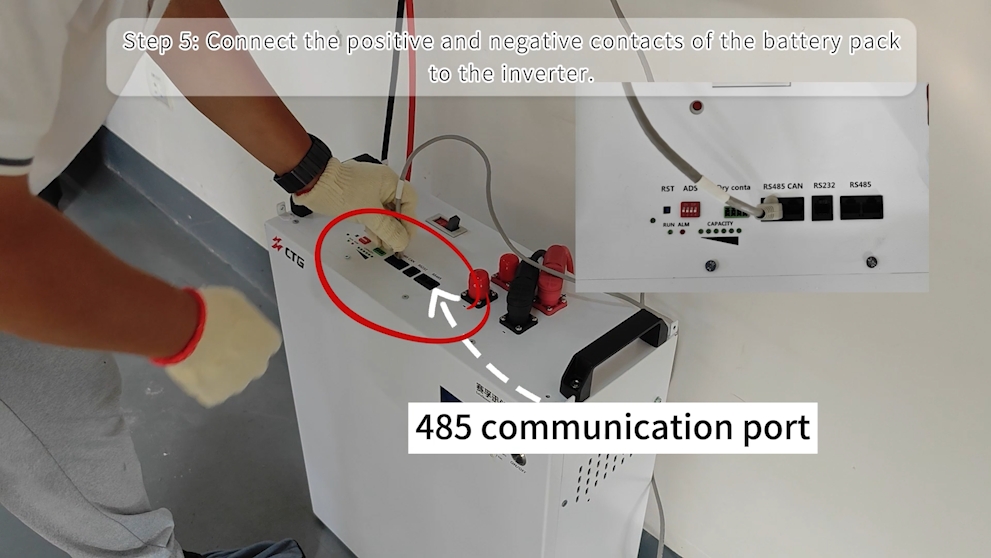
Step 6: PV Input and AC Grid Connection
Connect the positive and negative ports for PV input. Plug in the AC grid input port.
Step 7: Battery Cover
After completing the battery connections, securely cover the battery box.
Step 8: Inverter Port Baffle
Ensure the inverter port baffle is properly fixed in place.
Congratulations! You have successfully installed the SFQ Home Energy Storage System.
Installation Completed
Additional Tips:
· Before starting the installation, make sure to read through the product manual and follow all safety instructions.
· It’s recommended to have a licensed electrician perform the installation to ensure compliance with local codes and regulations.
· Make sure to turn off all power sources before starting the installation process.
· If you encounter any issues during the installation, refer to our support team or product manual for assistance.
Post time: Sep-25-2023